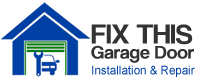Tired of the mundane task of manually opening and closing your garage door? Look no further! Fix This Garage Door, LLC in Arlington, TX, has your ultimate solution.
You can learn how to change your garage door code and enjoy the convenience of automated access in just a few simple steps. Say goodbye to the hassle and hello to innovation. Get ready to revolutionize your garage door experience with our expert guidance.
Prepare the Required Equipment and Supplies
To change the garage door code, you'll need to gather the necessary tools and materials beforehand.
Safety precautions when changing the garage door code are of utmost importance. Remember to disconnect the power from the garage door opener to avoid accidents. Additionally, ensure you have protective gear, such as gloves and safety goggles, to protect yourself.
It's also vital to regularly update your garage door codes for enhanced security. Changing the code periodically prevents unauthorized access to your garage and home. This practice is especially important in today's innovative world, where technology constantly evolves.
Locate the Garage Door Opener's Control Panel
To locate the control panel for your garage door opener, start by checking the main console or unit where the opener is installed. This control panel is responsible for managing and regulating the functions of your garage door opener. It allows you to reset your garage door opener code and troubleshoot common issues that may arise.
The control panel is usually located near the garage door opener motor on the ceiling or wall. It's typically a small box with buttons or a digital display. If you cannot find the control panel in the main console, consult your garage door opener's user manual for specific instructions on its location.
Once you have located the control panel, you can change the garage door opener code and resolve any problems.
Access the Programming Mode of the Garage Door Opener
To access the programming mode, you'll need to use the buttons on the control panel of your garage door opener. This mode allows you to change the settings and programming of your garage doors, including resetting the garage doors code.
To begin, locate the control panel on your garage door opener. It's usually located on the ceiling or wall near the garage door. Once you have found the control panel, press the 'Learn' or 'Program' button for 10 seconds until the indicator light blinks. This indicates that the programming mode has been activated.
If you encounter issues during this process, such as the indicator light not blinking, refer to the troubleshooting section in your garage door opener's manual or contact a professional technician for assistance.
Reset Your Garage Door Code: Enter and Save the New Code
Now that you have accessed the programming mode, how do you enter and save the new code for your garage doors opener?
To begin, locate the keypad on your garage door opener. Enter the new code using the garage door keypad, ensuring that you follow any specific instructions the manufacturer provides.
Once you have entered the new code, press the 'Enter' or 'Save' button on the keypad to save the code. Some garage door openers may require pressing a specific combination of buttons or using a specific sequence to save the code.
If you encounter issues during this process, such as the code not saving or the keypad not responding, consult the manufacturer's manual or contact customer support for troubleshooting guidance.
Test the New Code and Ensure It Is Working Properly
Now, you must test the new code and ensure it functions correctly. Ensuring it works as intended after entering and saving the new code is essential.
To do this, follow the steps outlined below.
First, close the garage door completely using the previous code or remote.
Then, enter the new code on the keypad or use the new remote to open the garage door.
If the door opens smoothly without issues, you can consider the new code working properly.
However, if you encounter any troubleshooting issues, such as the door not opening or closing correctly, it's recommended to contact customer support for assistance. They'll be able to guide you through the process and resolve any problems you may encounter.
When Should You Call a Professional for Garage Door Keypad Code Changes?
Changing your garage doors code can enhance your home's security, but it's essential to know when to call a professional:
- Lack of Experience: If you're unfamiliar with your garage door system or keypad, relying on a professional to avoid accidental errors is safer.
- Complex Systems: A professional can ensure proper code changes without compromising functionality for advanced garage door systems with additional security features.
- Technical Issues: If you encounter technical issues during the code change process, a professional can troubleshoot and resolve them efficiently.
- Time Constraints: A professional can save you time and effort if you have a busy schedule and need a quick and hassle-free code change.
At Fix This Garage Door, LLC, we offer expert garage door services, including keypad code changes. Contact us when you need a reliable and professional solution for your garage door security.
Ready to Update Your Garage Door Keypad Code?
Fix This Garage Door, LLC, provides professional garage door services, including keypad code changes. Ensure the security of your home with a new access code for your garage door.
Contact us today to schedule your garage door keypad code change and enjoy enhanced security and peace of mind.
Contact Us
Fix This Garage Door, LLC - Your Trusted Garage Door Experts! 🚗🛠️🏡 #GarageDoorServices #KeypadCodeChange #FixThisGarageDoor